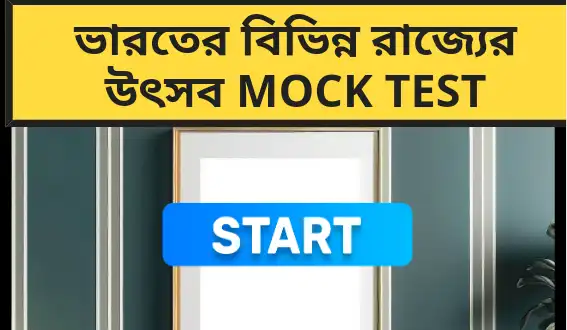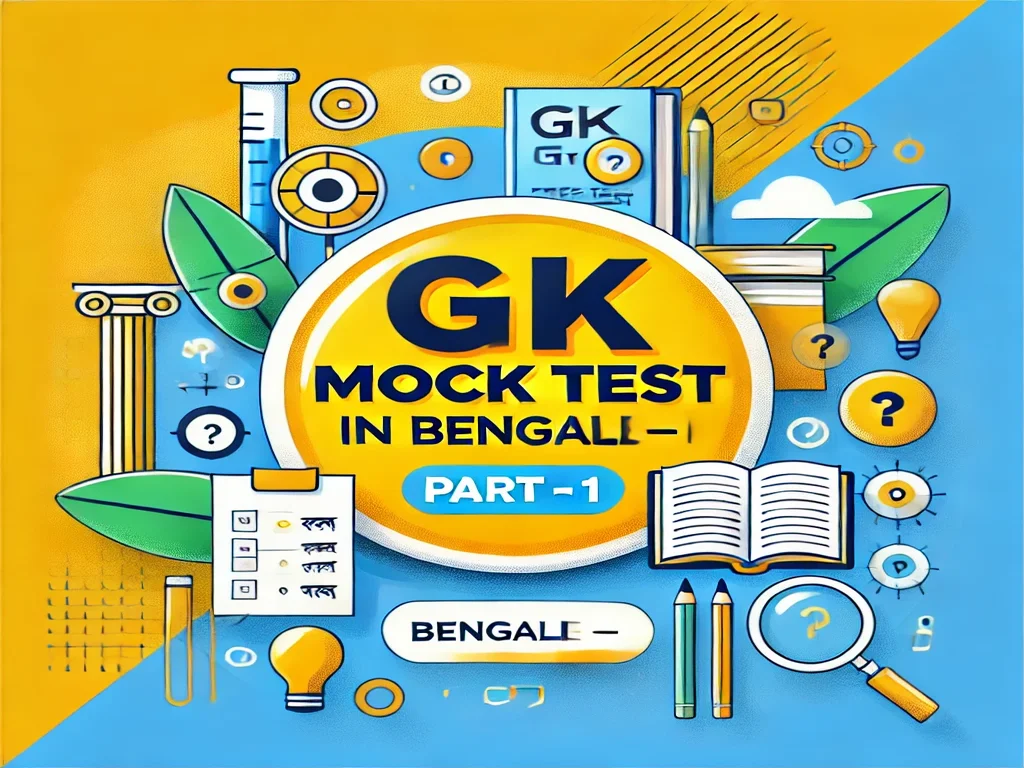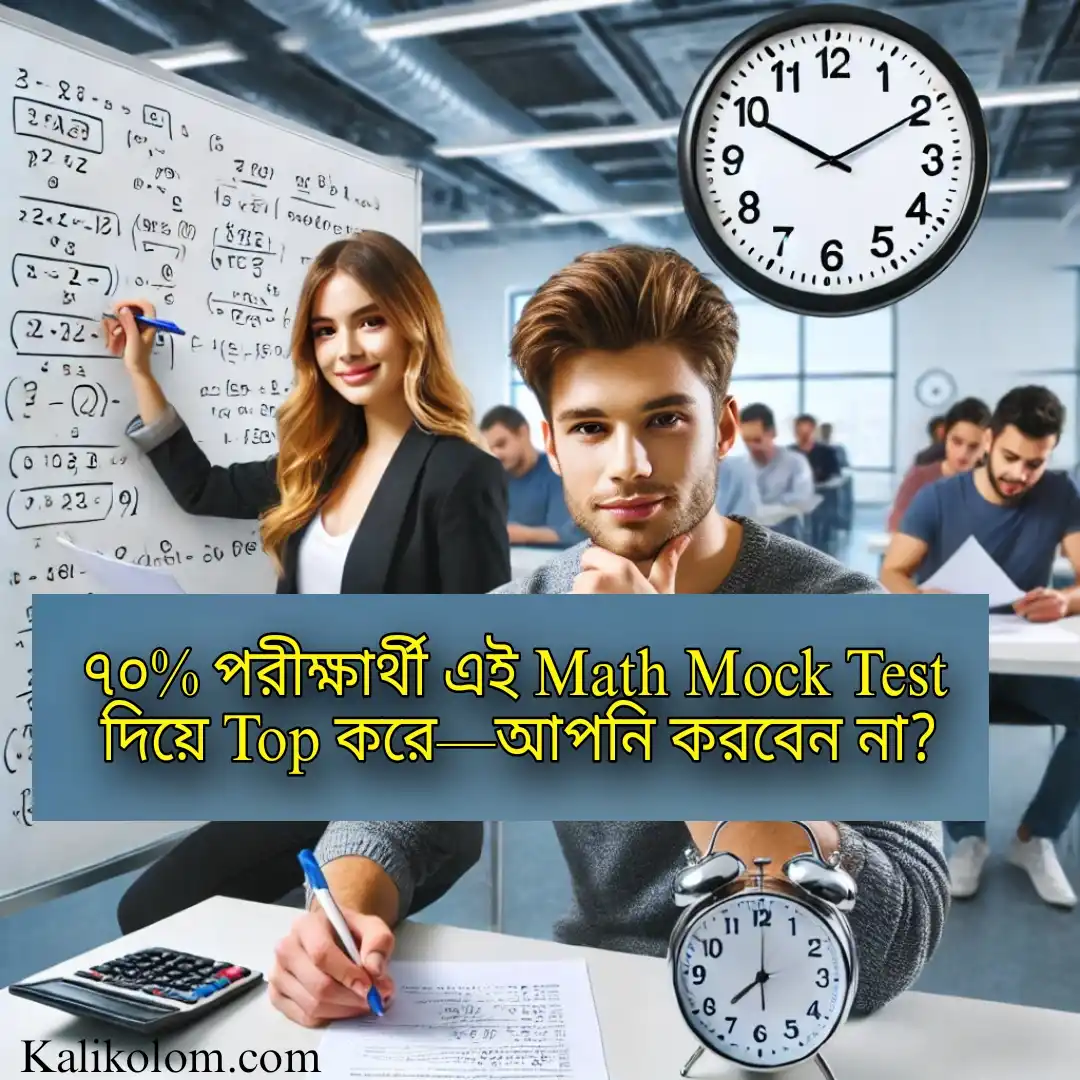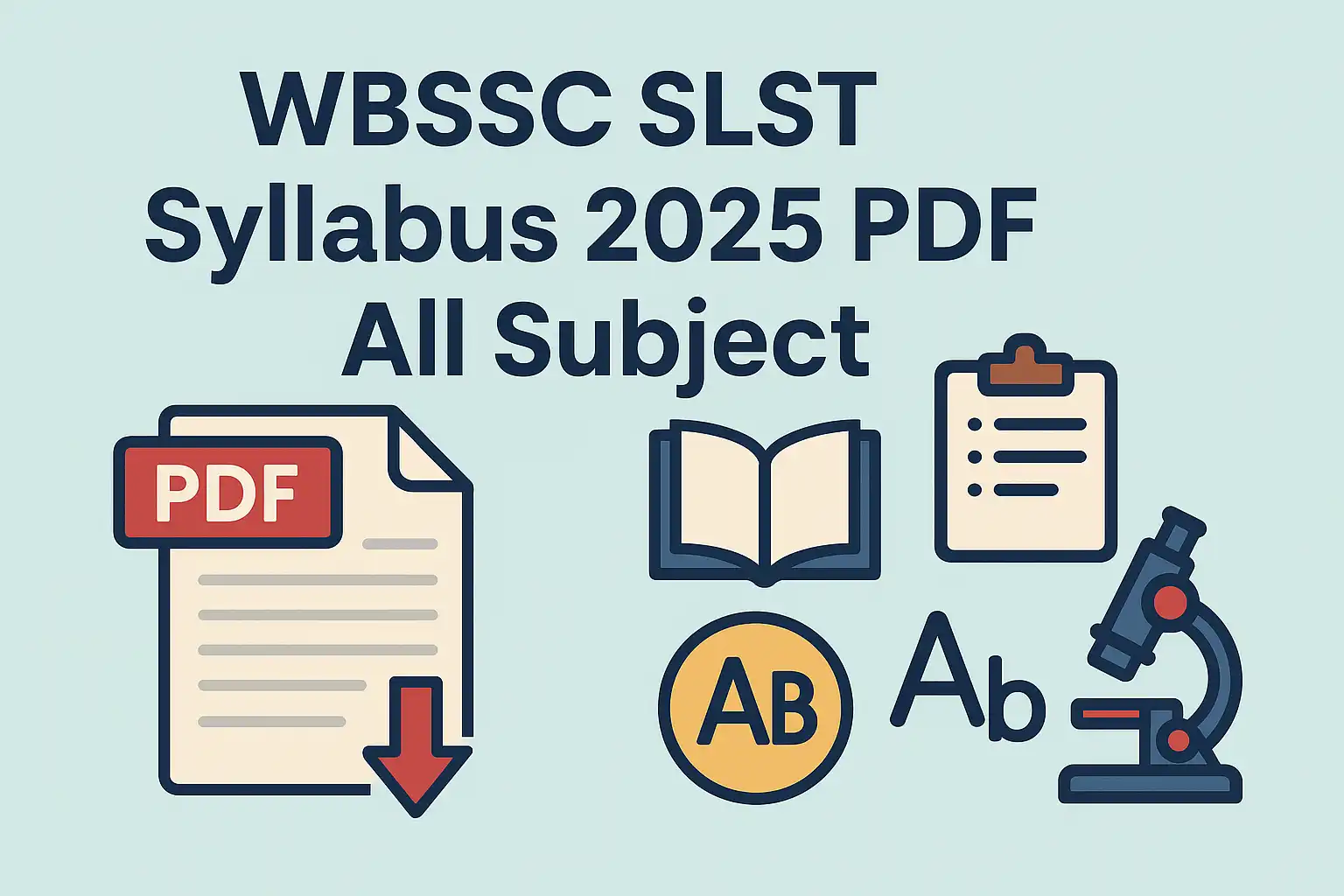If you’re struggling with slow internet, no network connectivity, or issues accessing 4G/5G on your Jio SIM, configuring the correct Jio APN settings can resolve these problems instantly. This comprehensive guide will walk you through everything you need to know about Jio APN settings, step-by-step configuration for Android and iOS devices, troubleshooting tips, and FAQs to ensure your Jio connection works flawlessly.
What Are APN Settings?
APN (Access Point Name) is a gateway between your mobile network and the internet. It defines the path your device uses to connect to the carrier’s network for data services like 4G, 5G, or MMS. Incorrect APN settings can lead to no internet access, slow speeds, or failed MMS delivery. For Jio users, using the right APN is critical because Jio operates on an all-IP LTE network.
Default Jio APN Settings
Jio typically configures APN settings automatically when you insert the SIM. However, manual configuration might be needed if your device doesn’t support auto-setup or after a factory reset. Here are the official Jio APN settings:
| Parameter | Value |
|---|---|
| Name | Jio 4G/5G |
| APN | jionet |
| Proxy | Not set |
| Port | Not set |
| Username | Not set |
| Password | Not set |
| Server | Not set |
| MMSC | Not set |
| MMS Proxy | Not set |
| MMS Port | Not set |
| MCC | 405 |
| MNC | 857 or 863 |
| Authentication Type | None |
| APN Type | default,supl |
| APN Protocol | IPv4/IPv6 |
| Bearer | LTE |
Note: These settings work for both 4G and 5G Jio SIM cards.
How to Configure Jio APN Settings on Android
- Go to Settings > Network & Internet > Mobile Network.
- Tap Advanced > Access Point Names.
- Click the + icon to create a new APN.
- Enter the Jio APN settings as listed above.
- Save and select the new APN profile.
- Restart your device.
Troubleshooting: If settings don’t save, reset APN to default, then re-enter manually.
How to Configure Jio APN Settings on iPhone (iOS)
- Open Settings > Mobile Data > Mobile Data Network.
- Under APN, enter jionet.
- Leave all other fields (Username, Password, etc.) blank.
- Save and restart your iPhone.
Note: For iOS 15+, navigate to Settings > Cellular > Cellular Data Network.
Why Are Correct Jio APN Settings Important?
- Faster Speeds: Optimizes data routing for 4G/5G performance.
- Network Stability: Reduces call drops and buffering.
- MMS Functionality: Fixes issues with sending/receiving media.
- Roaming Support: Ensures connectivity when traveling abroad.
Common Jio APN Issues & Fixes
- APN Settings Not Saving:
- Enable airplane mode, then disable it.
- Update your device’s OS to the latest version.
- No Internet After Configuration:
- Ensure the APN type includes default,supl.
- Check if the SIM is activated by contacting Jio customer care (198).
- Slow Speeds:
- Switch to LTE/5G preferred mode in network settings.
- Reset network settings (Android: Settings > System > Reset).
FAQs About Jio APN Settings
Q1. Does Jio have different APNs for 4G and 5G?
No. The same APN (jionet) works for all Jio services.
Q2. Is it safe to use third-party APN apps for Jio?
Avoid third-party apps. Manually configure settings using the official details above.
Contact Jio support (198) or use their MyJio app for automatic configuration.
Q4. Will changing APN settings improve Jio speed?
Yes, if the existing settings are incorrect or outdated.
Conclusion
Configuring the correct Jio APN settings is essential for unlocking high-speed internet and uninterrupted connectivity. By following this guide, you’ve learned how to set up APN on any device, fix common errors, and understand why these settings matter. For more tech tips, explore our website’s dedicated telecom section!
Pro Tip: Bookmark this page for quick access to Jio APN updates or share it with friends facing similar issues!

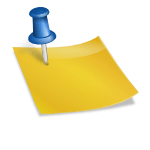
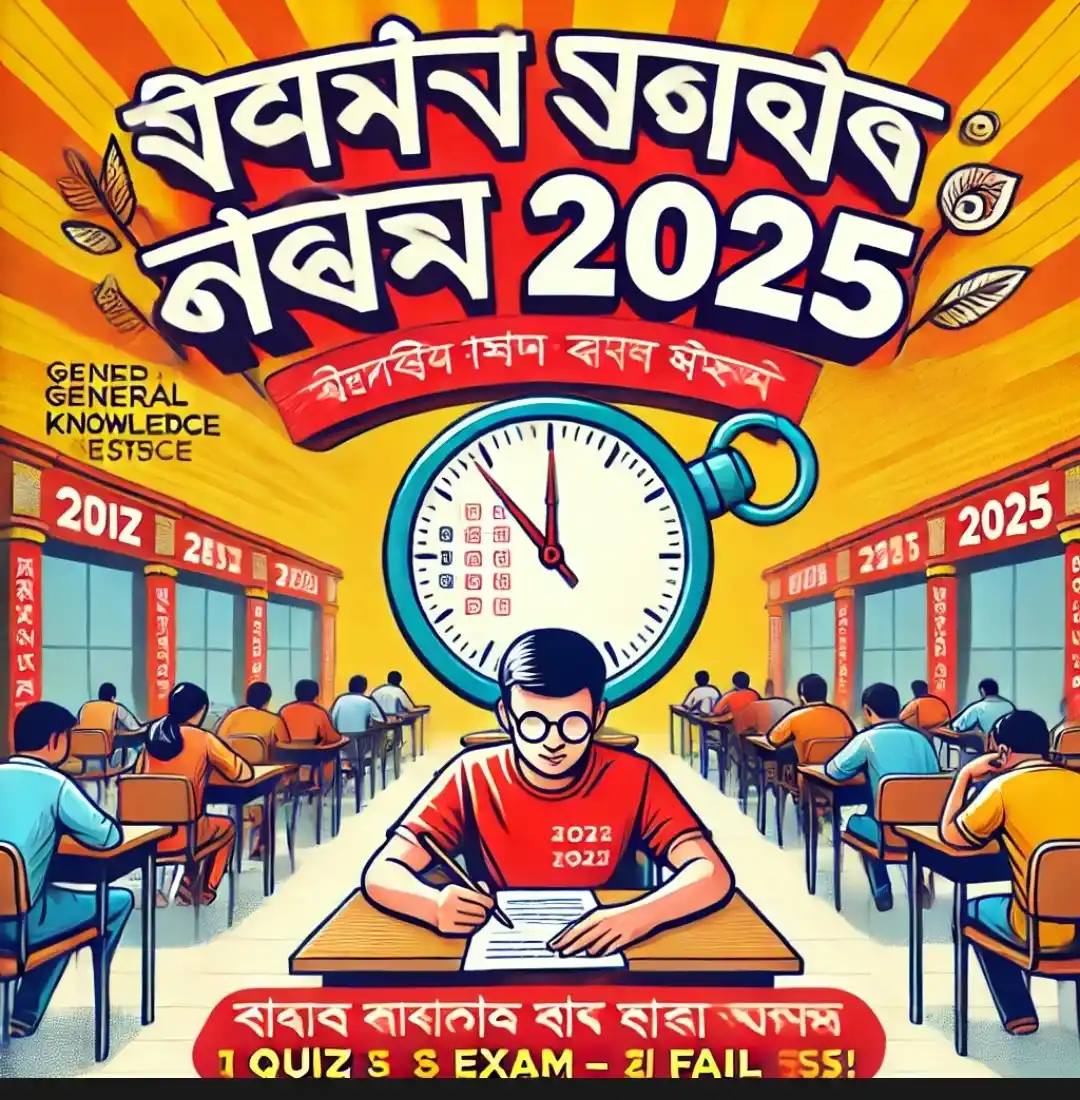
![[PDF] WB Police Constable Previous Year Question Papers | Preliminary & Main (2013-Present) WB Police Constable Previous Year Question Papers](https://kalikolom.com/wp-content/uploads/2025/05/wbp_banner.webp)