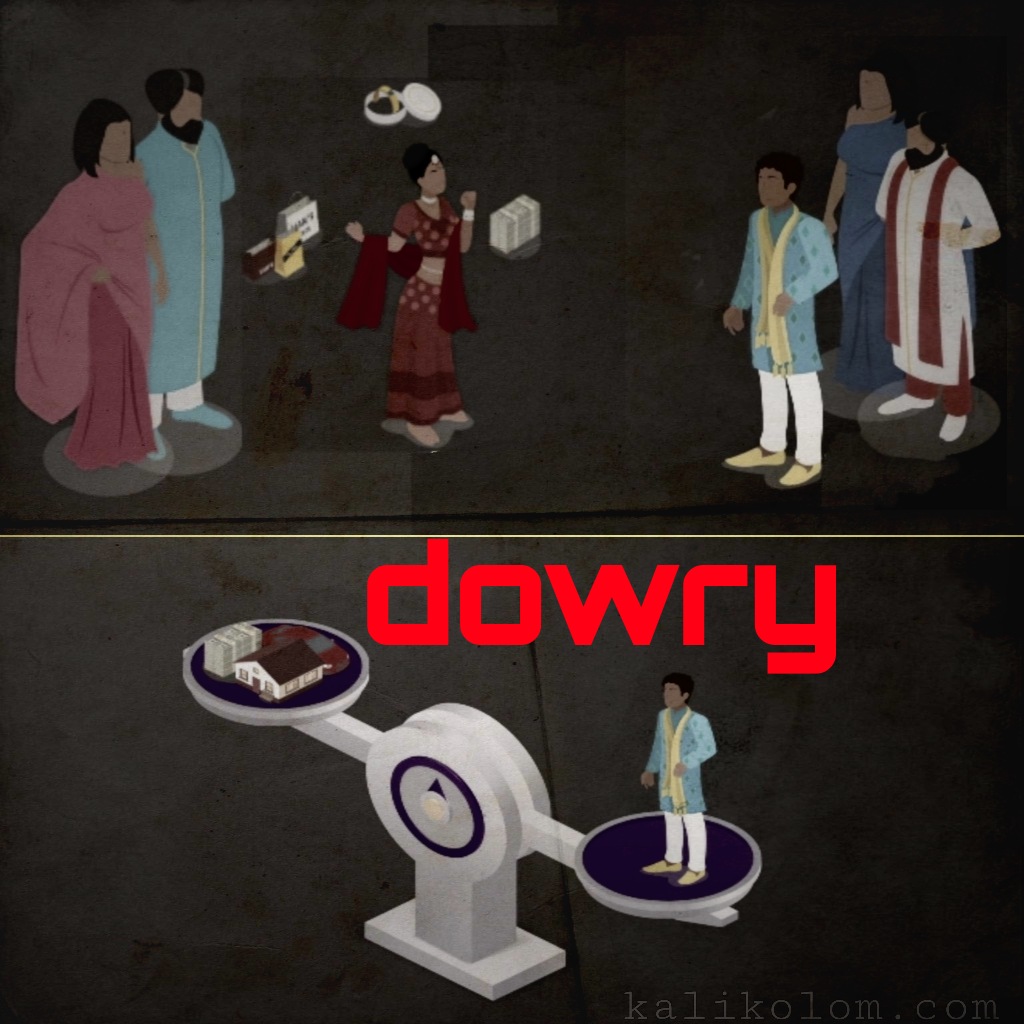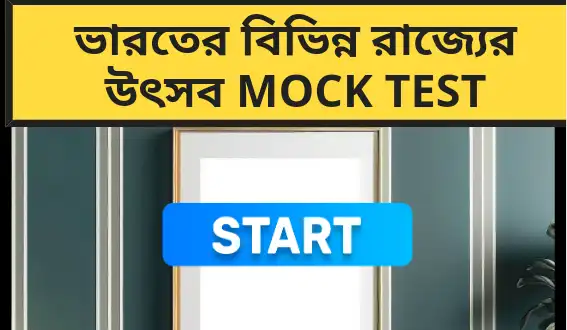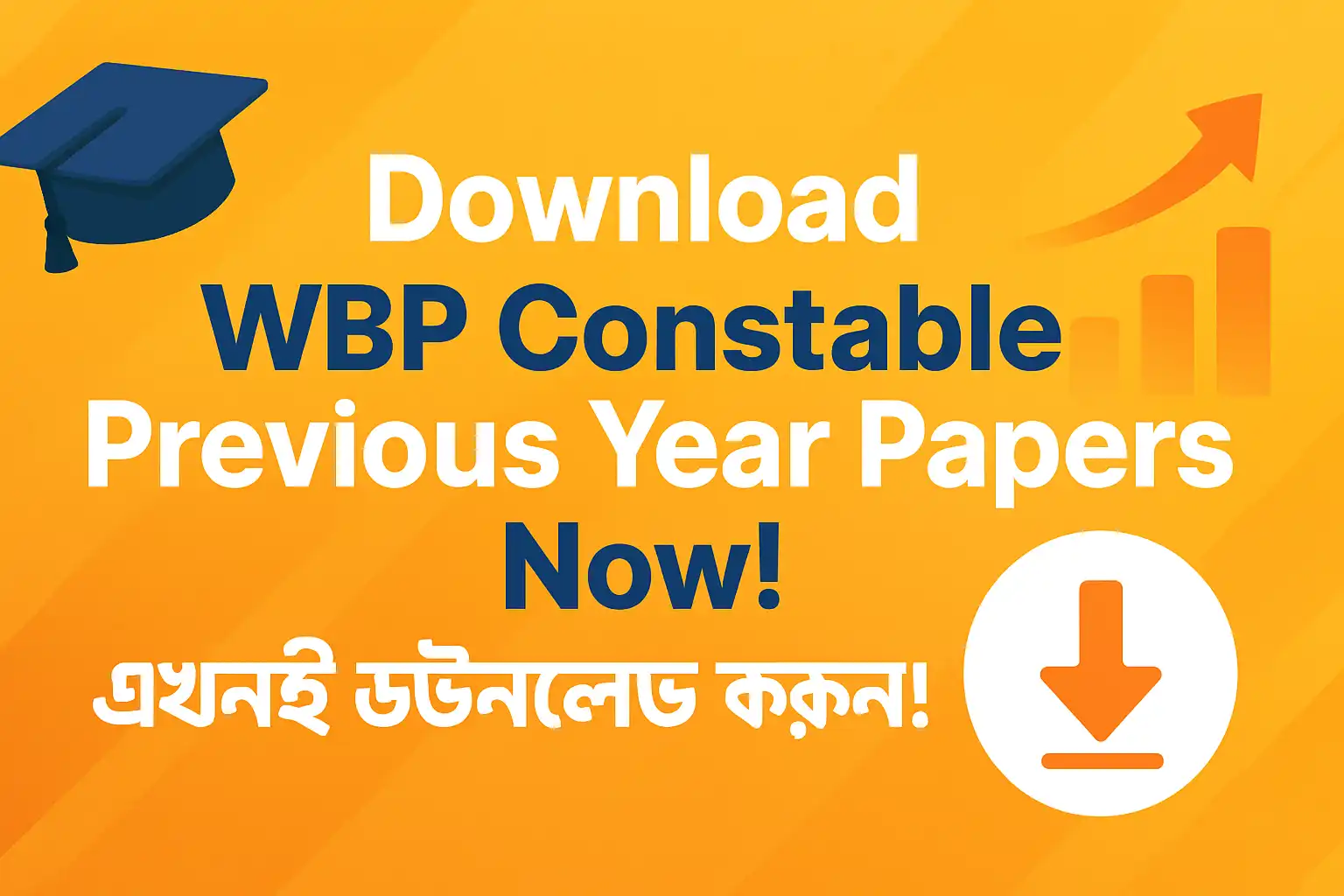Hey Guys, Kalikolom is back with most important topic demat Account , I hope you are doing well and enjoyed our previous Article. OK let’s explore Today’s how to create Angel Broking account.
STOCK, Mutual fund, GOLD, currency, NPS There is no need to open a separate account to invest in this all. You can invest in all these from one account. That account name is demat account. In the same way, to keep money in the bank, you have to create a bank account, in the same way you have to maintain a demat account to buy or sell stocks online. But the biggest question that comes to us is that? With which broker to Create a demat account? There are many brokers in the market but I personally like two brokers very much, one is angel broker, and Second name is Jharoda
Angel Broker and Jaroda are both very trusted companies. If you want, you can open an account with them. In this article, I will tell about Cable Angel Broker. I will share very deep details with you and how to open an account with angel broker. I will also tell you this, so read all the steps given below carefully. I will tell you a complete way how you can create your account in angel broker? So Let’s start.
If we talk about Angel Broker’s trust then it is a very trusted company. It has been in the market for almost 22+ years. Their companies have a franchise in more than 900+ cities. They have more than 2 million Plus clients! Its IPO came in 2000 year and this company is also listed in the stock market. What is special about Angel Broker? A lot of tools are available here on the toll given by them, for EXAMPLE! You can use it in all types of devices like Android or iOS, even you can use it in browser and you can control it easily by downloading its app in PC also.
In Angel Broker, you will find many different types of calculators. Along with that you will get do-it-yourself fundamental research, content research, Market Update and many more.
Now let’s talk about Angel Broker’s chargers
How much angel broker charge
If we talk about Charges then AMC Charges comes first! AMC Charges at Angel Broking! You do not have to pay any charges in the first year. From the second year, you will have to pay ₹450 charge to Angel Broking. After that comes equity Delivery Charges? It’s absolutely free. You will not have to pay any charge for its delivery. That is, if you buy a share to hold, then you will not be charged anything. After this comes intradat trading! That is, if you buy and sell shares in the same day. So you have to pay ₹ 20 charge on par order. If you want to see other chargers, then you can check it by going to their official website. link is given below.
Angel broker charges rate
You can see all types of chargers and other details by clicking on the link above. Like there is security charge, STT, GST, and many more. You will get all such details on that link.
How to open Angel broking account
By clicking on the link given below, you can open your demat account in angel broking app
Click here to Create a New Angel broker account
As soon as you click on the link you can create a demat account for free and from here you can invest in IPO and stock market. Along with this, you can invest in that mutual fund, stock, gold, currency. Opening an account in Angel Broking is very easy. You can open your account by taking simple basic details like giving your Full name, mobile number, date of birth, and PAN card number, in a few moments, you can get your demat account opened in Angel Broking absolutely free. After fell all these details, you will link your bank account. To link, you have to enter your account number and your IFSC code there. After that you male will click on it. After that you will get two options. From there you will proceed by clicking on Instant Account. After that you can get these standard accounts opened by linking to DG Locker. After that your KYC will be completed by linking your Aadhar card with Aadhar DJ Locker. After that you will fill in simple details like how much do you earn in your year, what is your father’s name, and Etc.
After that after doing small processing you have to record a video. You don’t need to say anything in this 10 second video. Just you will see your face on his American side for 10 seconds and upload it then your So your angel broker account will be ready in full swing and you are ready to invest here. As soon as your account is complete, you will be sent the User ID and Password on your mobile number and on the same mail ID in the register. From Angel Broker.
After that you have to install the app from play store named Angel Broking, whose link given below.
Angel Broking, application
After that you have to install and open the app. After that, you will have to log in to this app with the user ID and password given on your mobile number and email. Similarly, if you login to Angel Broking by giving your password and user ID, then for the first time now you will be commented hey. If you get your password from and change it, then you have to keep a strong password.
As soon as you login after changing your password, then the dashboard of Angel Broking will appear in front of you. Under dasboards, you will find a lot of options which you can invest by looking closely. Like by clicking on portfolio, you can see where you have invested and how much buy. In some way you will get everything you need with our detail look now like how much you have ordered, you can check it. You can check and track everything from here. If you click on the 3rd line in the above website then you will get many options. You will get all the options. Whatever you need like customer care number of angel broking you will get customer care number of angel broking in contact us. By clicking there you will be direct. You can contact those people.
So in this way you can open a demat account in Angel Broking using your mobile. I hope you liked this article. If you liked this article, then share this article to your family and friends also.




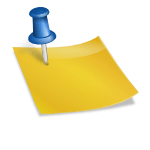
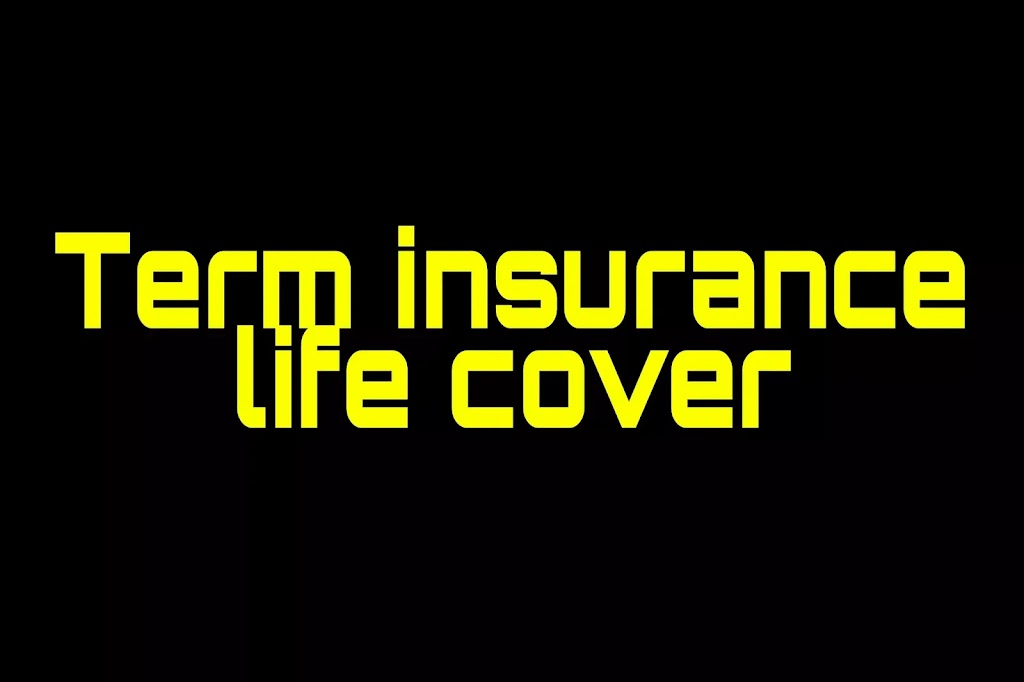
![[PDF] WB Police Constable Previous Year Question Papers | Preliminary & Main (2013-Present) WB Police Constable Previous Year Question Papers](https://kalikolom.com/wp-content/uploads/2025/05/wbp_banner.webp)